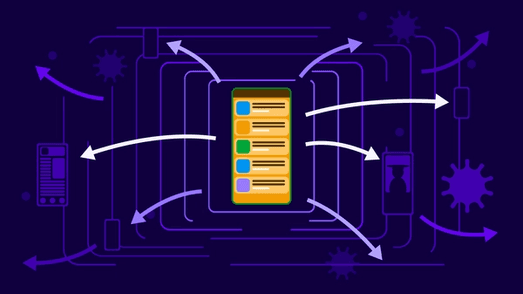Now that the virus has been around for longer than a month and people are settling in, companies are transitioning from ‘panic mode’ into ‘action mode’. Coronavirus, or at least its consequences, is here to stay and we need to make the most out of it, learn to cope with it and, just maybe, be able to improve and be efficient during these uncertain times.
In the previous article, we discussed the direct impact of COVID-19 on businesses, as well as the main challenges they are facing. One of the biggest challenges, as you might already know and live through it, is transitioning to a remote working regime. Regardless of the type of business you are running or working in, you are almost certainly starting to employ some strategies and use some tools to accommodate for such changes.
Working effectively as a team is crucial and especially challenging when done remotely. So we thought we would compile together a list of best tools for teams in their transition to fully digital communication and management.
Here we give several tools, their descriptions, pricing, distinct features and disadvantages in 5 categories:
- Project Management
- Team Communication
- Video Conferencing
- Collaboration Tools
- Roadmap Tools
- Storage Systems
Project Management
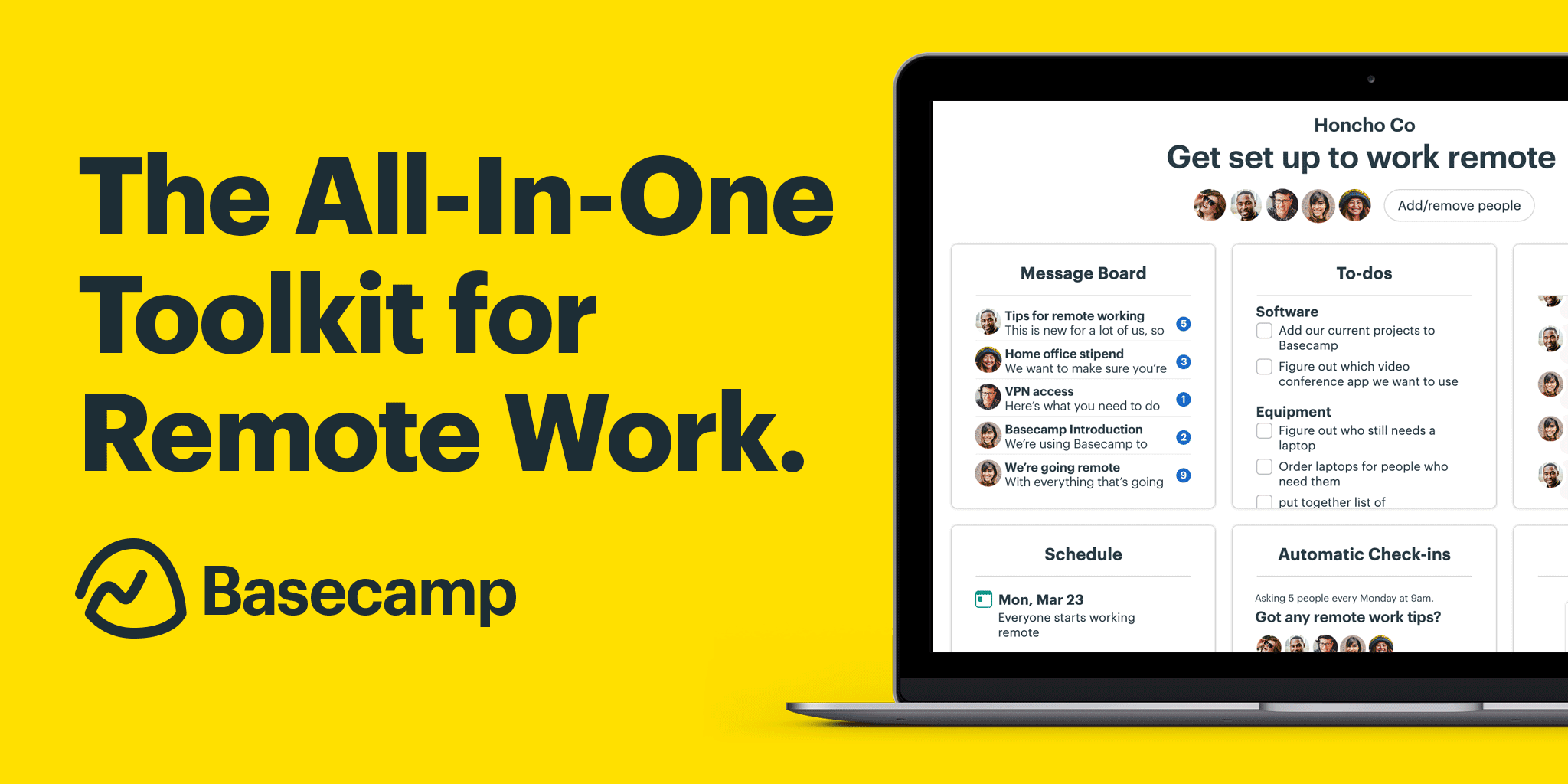
Basecamp is a project management toolkit that offers a wide range of functionality and is intended to be an all-in-one tool. It is also probably one of the oldest players in the industry. According to Basecamp, they have been operating remotely for longer than 20 years, and hence, have perfected their software for best management practices.
The platform has both Web/Installed and Mobile (Android and iOS) applications and contains functionality of message boards, to-do lists, scheduling and a file storage system.
Although all these features are necessary for project management, the platform can also be overwhelming to use. Especially, since storage systems and the scope of team communications in large enterprises can be incredibly large.
Typical users: freelancers to larger enterprises
Price: $99/month
Free trial period: 30 days
ProofHub is a cloud-based project management tool. It has functionality similar to that of Basecamp and additionally enables creating Gantt charts, Kanban Boards, and Agile methodology. The platform does not offer installable/local applications for desktop, however, it is available as both Web and Mobile platforms.
Although ProofHub is quite popular within small and medium-sized enterprises, some teams find that the tool has limited integration. We would suggest that you check their list of integrations before you decide to move forward with them, to make sure the critical integrations are supported. It is also known to work best for simpler and smaller projects.
Typical users: freelancers to larger enterprises
Price: $89/month
Free trial period: 14 days
Asana is a web and mobile application designed to help teams manage their timelines and workload. It is in ways a simpler application than Basecamp and ProofHub. The lack of complex messaging and storage systems can be seen as Asana’s weakness. At the same time, however, it is its strength. Asana has a simple interface and offers project boards, timelines and calendars, which can be more than enough for smaller teams, or for larger teams who already have communication and storage systems in place.
Another huge aspect that needs to be considered here is that the tool has a free plan, which is ideal for start-ups. All in all, it is a great simple tool, with many integration possibilities. It remains one of the most popular tool choices for smaller or newly founded companies.
Typical users: small to medium-sized enterprises
Pricing: Free, several plans starting from $10/month
Trello is a Kanban-style list-making application that could be used to manage a project. This is definitely the simplest of all the mentioned applications, however, if used properly can be extremely useful.
Similar to Asana, it has a free subscription plan, and offers quite a few integrations and “power-ups”. This application might not work best for bigger companies and teams due to a lack of features, such as calendar and messaging boards. If you are working on a start-up, or a small team within a larger company, and need a simple tool to manage Agile-like activities, we would definitely recommend giving it a go.
Typical users: freelancers, non-profits, small/medium-sized businesses, small teams within large enterprises
Pricing: Free, several plans starting from $5/month
Monday.com is another project management tool, which they call a cloud-based work OS. Teams can create workflow apps to run their processes, projects, and everyday work. Intended to be an all-in-one tool for workflow, Monday.com supports collaborative environments, document management, messaging and calendar management.
This tool has an extensive list of features, and while some might call it too complex, others would call it complete. Some of the distinguishing features include contact management, Agile Software Development support and Retail management support. Monday.com is available on all platforms (Web, Desktop and Mobile applications).
In comparison to Asana, Monday.com is not intended for smaller teams and freelancers and is more suited for heavy users who need support in many areas. Otherwise, the tool is just too complex for a simple workflow that could be managed in a list-like manner in Trello or Asana.
Typical users: Small to large enterprises
Pricing: several plans starting from $35/month
Team communication
Slack is one of the most widely used business communication platforms. Its organization is mainly focused on communication channels, which can be created around a topic, a project, or a team. Slack is well established and offers integrations with the majority of other platforms for management.
Slack is available as Web, Desktop and Mobile applications. One thing to note is that if the company or team is not well organized, it can get quite messy. Multiple channels for every topic, too fine-grained or sparse organization can be to a detriment for companies. We would recommend giving the organization thought to make sure it doesn’t become overwhelming and works effectively.
Typical users: small to large enterprises
Pricing: Free, several plans starting from $8/month
Microsoft Teams is a chat-based workplace in Office 365 that lets users collaborate on documents, make video & conference calls, etc. Similar to Slack, it offers quite a few integration possibilities and is available on all platforms (Web, Desktop and Mobile applications).
It can work well especially for teams who are already using Office 365, as it seamlessly blends into the existing workplace. In comparison with Slack, Microsoft Teams has more features. Some of those include native conference management, calendar and document storage.
Microsoft Teams has been catching up with Slack’s popularity, mainly thanks to integrations with Microsoft’s software portfolio. For example, OneDrive documents can be accessed and edited without leaving the app.
Typical users: small to large enterprises
Pricing: Free, several plans from $5/month
Google Hangouts (Google Meet) is a group chat platform for teams to communicate via message, voice and video. In some ways, it is very similar to the previous two, in that it is designed to allow for easy communication. In others, it is quite distinct as it’s main integration point is G Suite. So, if you are a heavy user of G Suite, it will be easy to set up and will blend with your normal workflow.
In comparison with Microsoft Teams, Google Meet does not have some of the features like team activity tracking and communication management. You can essentially view Hangouts as a very simple tool communication portal for voice and video conferencing. Which, if you only need such a portal because you have an internal system for everything else, then this tool is for you. Plus, it is one of the easiest ways to set up calls via calendar when scheduling.
Typical users: small to large enterprises
Pricing: Free, several plans from $6/month
Video conferencing
Zoom is one of the leaders in communication software. It is a cloud-based platform that enables video conferencing, file sharing and instant messaging. Zoom is available as Web, Desktop and Mobile applications.
Zoom can be a very effective tool, especially for small and medium-sized companies. The tool is available for free for up to 100 hosts and limits the duration of video conferences to 40 minutes. However, If you are working in a company of a larger scale the costs can go very high very quickly. The costs will depend on the plan you choose, either pro, business or enterprise. And since you are paying per host, the total sum for subscriptions for all employees can be high. Pro starts at $15/month per host and goes up to $20/month per host.
Typical users: small to large enterprises
Pricing: Free, several plans starting from $12
Skype does not really need an introduction. It’s a video communication tool that has been around for the longest time. Not only is it great for businesses, but it also works well in connecting with family and friends, especially in times of coronavirus.
For companies who are already using other Microsoft services, Skype is a good tool to employ. Especially, considering Skype’s rich features. One of the tools we recommended above is Microsoft Teams, which integrates with Skype very well and lets you seamlessly connect team communication and management with video conferencing.
One of the commonly known disadvantages of the tool is the quality of the video chats: video calls can sometimes freeze-up and cause a disturbance.
Typical users: freelancers, small to large enterprises
Pricing: Free, several plans starting from $5/month
BlueJeans is another video conferencing tool widely used by companies worldwide. Its features are very similar to those of Zoom, however, one of the interesting differentiating features is the ability to have ‘rooms’. BlueJeans also enables hosting and managing livestream interactive events, which can be super useful for all-hands meetings in large companies.
BlueJeans does have a free plan and is mainly targeted towards larger organizations.
Typical users: small to large enterprises
Pricing: several plans starting from $10/month, as well as a quote based (for larger enterprises)
Free trial period: 7 days
Collaboration tools
Confluence is a collaboration software program developed and published by Australian software company Atlassian. It is essentially a shared workspace to create and manage documents within the whole company. You can create separate spaces for teams and collaborate within those spaces, share resources with other teams. One of the most useful features of Confluence is integration with another tool called Jira. Jira is an Agile Project Management software that is also developed by Atlassian.
Confluence has other useful features like activity management, notifications and access control. Its users, although quite satisfied with the functionality, sometimes complain about the usability of the tool and some recurring issues (bugs, load-related, etc.).
Typical users: small to large enterprises
Pricing: Free for up to 10 users, several plans starting from $5/month per user.
Free trial periods available.
G Suite is a suite of cloud computing, productivity and collaboration tools, software and products developed by Google. Some of the mentioned tools here are provided within G Suite. G Suite comprises Gmail, Hangouts, Calendar, Drive for storage, Sheets, Docs, etc.
Put altogether these tools make up a good basis for most business operations. The reason why we chose G Suite as a collaboration tool is that its cloud-based solutions offer to edit and sharing documents in a collaborative manner.
Typical users: small to large enterprises
Pricing: starting from $5/month per user
Microsoft Office 365 is similar to G Suite in that if the latter one is provided by Google, Office 365 is developed by Microsoft. As suites of software, these two differ quite a lot. The decision between these two will depend on the tools of higher priority and a deeper analysis on the separate elements of the tools included,
When it comes to collaboration tools, however, Office 365 seems to lag slightly behind G Suite in its reliability and features overall. However, it is still a good option. For those who are already using software by Microsoft (such as Outlook, OneDrive, etc.) it is a good idea to stay with it rather than switch completely to G Suite.
Typical users: small to large enterprises
Pricing: starting from $6/month per user
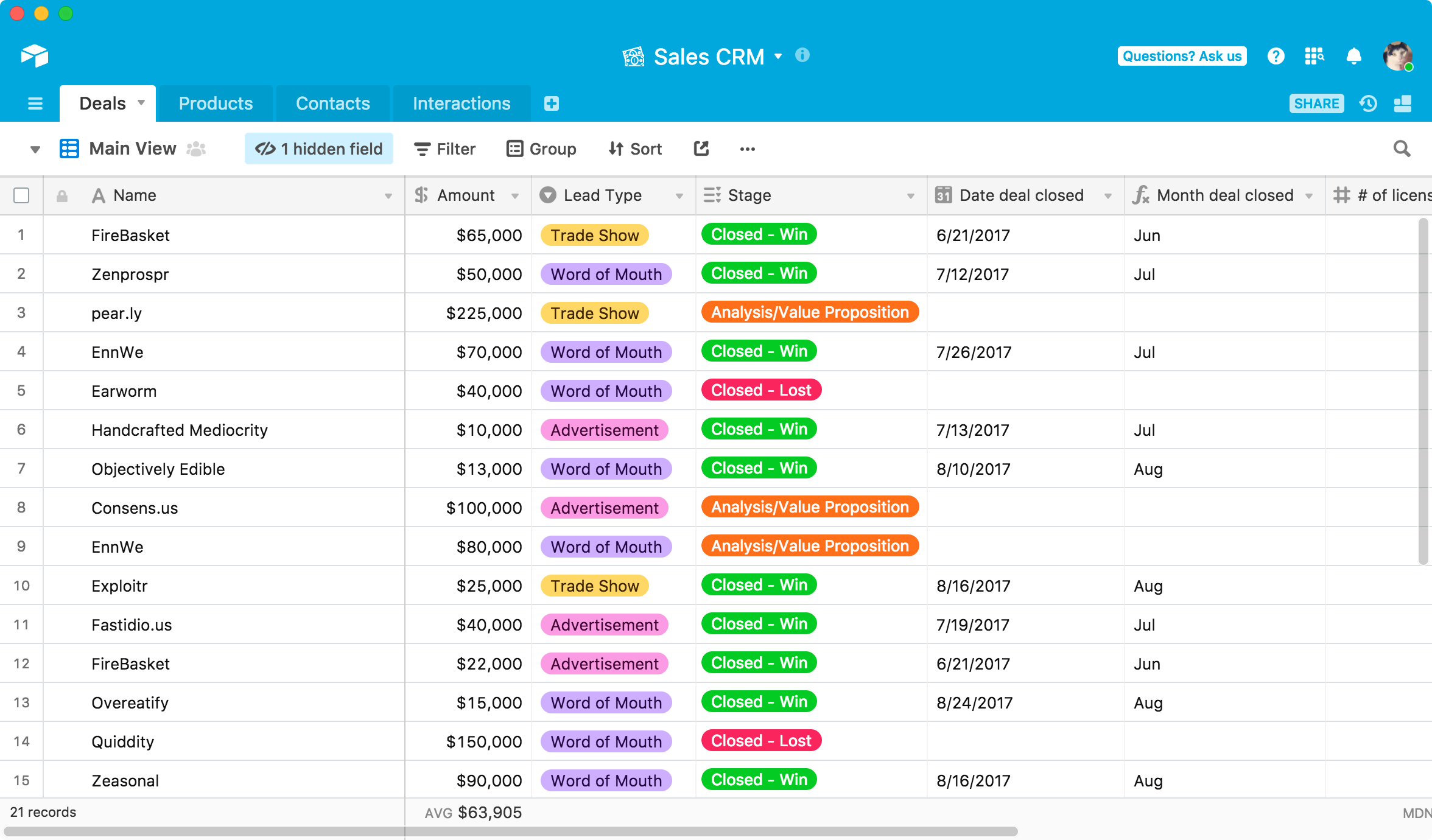
Airtable is another collaboration tool that has been increasingly trusted by teams worldwide. It serves as a centralized database that enables users to work together easily. The interface resembles spreadsheets, which makes it intuitive for teams who are used to working with them. Airtable can be used for collaboration, for organizing social media and for use as a podcast guest database. The database is easily accessible and searchable, with built-in functionality, integrations and commenting. The software is available as Web, Desktop and Mobile applications.
Some of the most commonly mentioned disadvantages of Aitrable include a higher learning curve and lack of formula builder, which would be desirable with its spreadsheet-like interface.
Typical users: small to large enterprises
Pricing: Free (up to 1200 records), several plans from $10/month per user
Roadmap tools
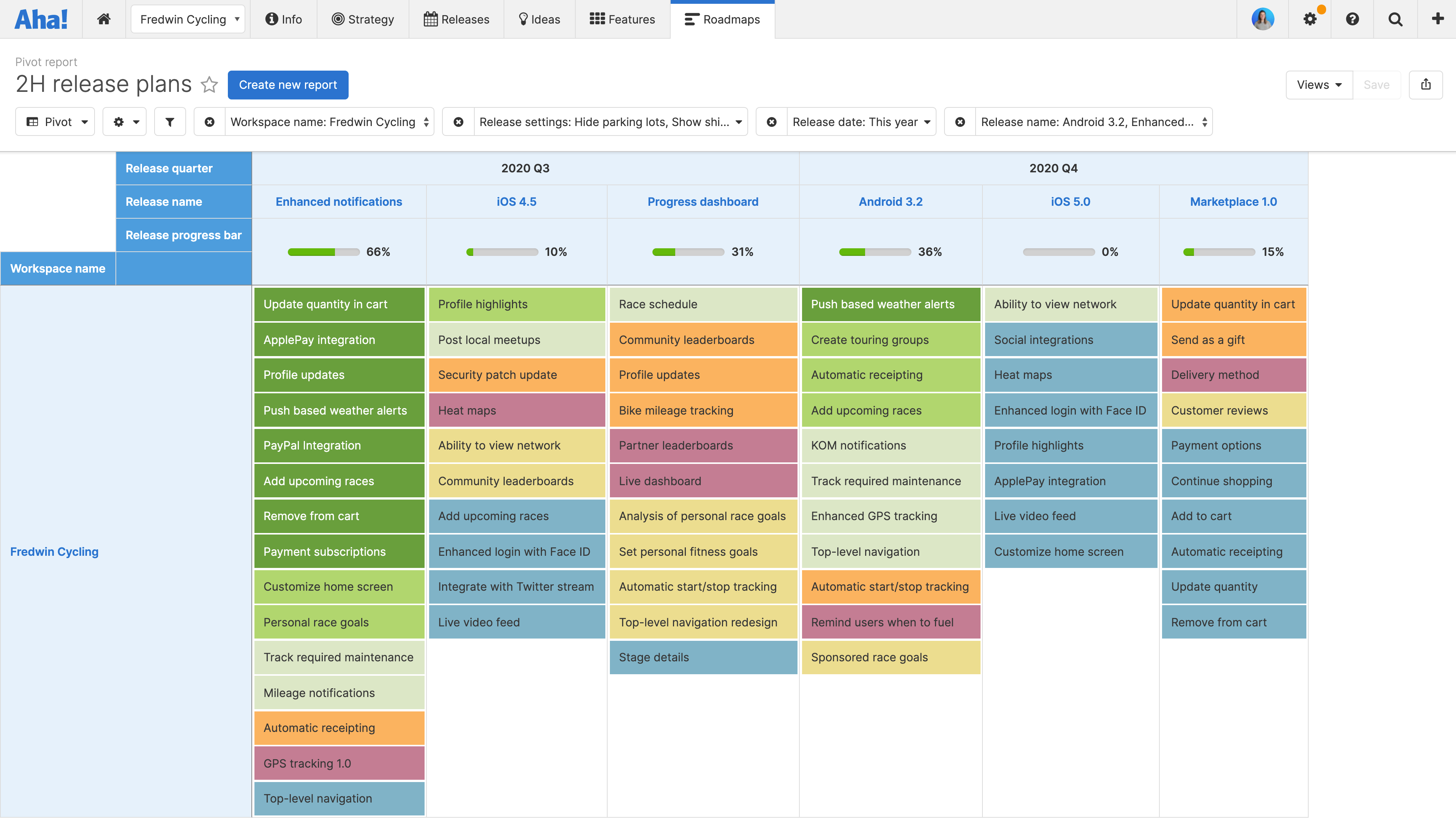
Aha! claims to be the world’s leading roadmap software. Aha! offers different types of roadmaps depending on the team. For example, there are roadmap templates for Product Management, IT, Project Management, Business Operations and Marketing. This tool is trusted by some of the world’s biggest tech companies, such as LinkedIn and Dell.
Aha! has a very simple and intuitive interface, and one might argue that is it too expensive for what it is. The subscription plans start from $59/month per user, which adds up to quite a lot of with several people using it.
So the tool is mostly designed for bigger companies, for whom fiddling around with manual creation of roadmaps is not feasible. Hence, the pricing. The quality of the software is on point, and the reviews are always positive.
Some useful features of the application are Ideation and Lifecycle Management, as well as Progress Reports and Team Calendars.
Typical users: small to large enterprises
Pricing: several plans starting from $59/month per user
Free trial period: 30 days
ProductPlan is another easy-to-use product roadmap software that helps managers to plan, visualize and communicate product strategy. This tool’s simplicity is its greatest strength and weakness at the same time. Compared to Aha!, it does not offer Project Lifecycle management, Activity Reports and Calendars.
Simply put, Aha! supports some project management features, whereas ProductPlan is mostly used solely for roadmap creation.
It is slightly less expensive than Aha!, however, does have more limitations in terms of functionality. The tool is available only through a Web-based platform and does not have mobile or desktop applications.
One of the very useful features of Product Plan is different layouts that you could use for visualization, such as Timeline and List Views.
Typical users: small to large enterprises
Pricing: several plans starting from $39/month per user
Free trial period: 14 days
Roadmunk is a web-based product designed to help create and share attractive roadmaps for product management. It is more similar to ProductPlan than to Aha! in many ways, specifically, it does not provide any project management support.
This is the most cost-effective solution so far, however, it is a trade-off between its price and functionality. For example, Roadmunk does not support Document storage, Project planning and Prioritization.
One of the advantages it has over the previously mentioned alternatives is that it is a collaborative tool. Several people can work on the same roadmap and adjust it as a team.
Due to its pricing, Roadmunk is more suitable for smaller projects than Aha!
Typical users: freelancers, small to large enterprises
Pricing: several plans starting from $19/month per user
Free trial period: 14 days
Storage System
Google Drive is a cloud storage and backup system developed by Google. Its interface is very simple and intuitive and resembles a normal desktop or laptop file system. It works well with Google’s other cloud-based software tools for editing and sharing documents, such Sheets and Docs. So we would recommend going with Google Drive if you are already using software from Google’s portfolio, such as Gmail.
Google Drive is available as Web and Mobile applications and offers up to 15GB of free storage.
Typical users: freelancers, small to large enterprises
Pricing: Free, several plans from $2/month per user (150GB+)
OneDrive is very similar to Google Drive, however, is obviously provided by Microsoft. This service is more oriented for teams who are making heavy use of Desktop applications, such as those from Microsoft Office.
Even though there are some differences in the quality of features between Google Drive and OneDrive, the decision usually boils down to the applications already in use. If your company emails are going through Outlook, then OneDrive is easier to integrate. Whereas if you are using Gmail, Google Drive is the one to go for.
Bear in mind that if you have a subscription for Office 365 then you already have access to OneDrive and do not need to make additional purchases.
Here in Buglance, we find Google’s platform better and easier to use.
Typical users: freelancers, small to large enterprises
Pricing: Free, several plans starting from $10/month per user
Dropbox is another storage platform and is one of the oldest and most popular ones in the market.
Its main distinction from Google Drive and OneDrive is that the files could be stored locally on the device, and are synced periodically online. Therefore, you can access the files locally offline, edit them, and update them once you have a connection with the Internet. Another interesting feature is that Dropbox also offers Branding Management, which means that you would be able to change the interface to match the branding of your company.
Typical users: freelancers, small to large enterprises
Pricing: Free (up to 2GB space), several plans starting from $10/month per user
pCloud is a cloud storage system that prides itself on security. If you are dealing with documents and spreadsheets with sensitive data, pCloud is a good option. It does not allow for collaboration as Google Drive and OneDrive do, so you can view it as mostly a storage and backup system.
It is definitely a trade-off between collaboration and security in this case, and you might discover that you are restricted by document management. However, it is worth it if security is your number one priority.
Typical users: medium to large enterprises
Pricing: Free (up to 20GB storage), several plans starting from $4/month